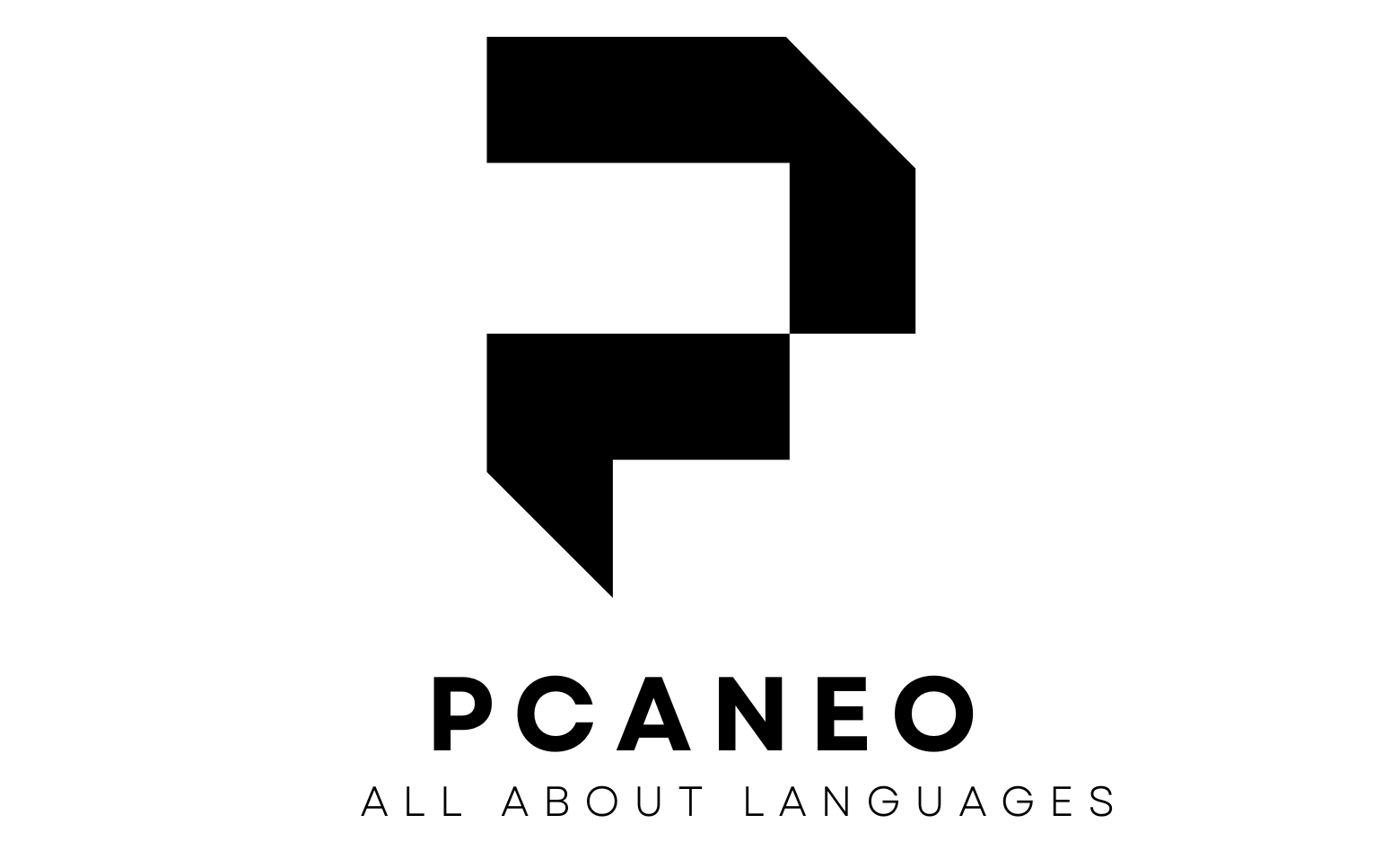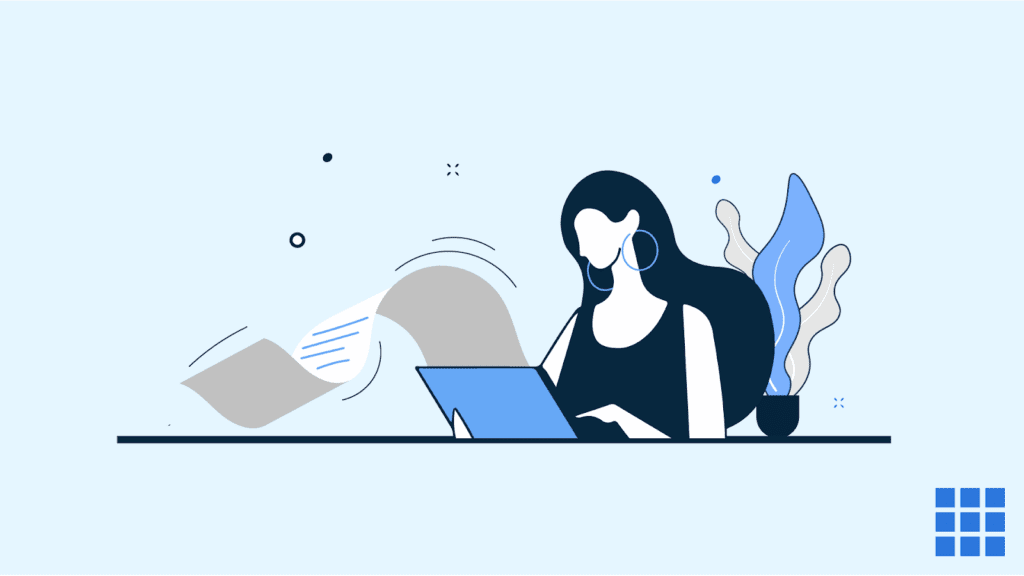
Bluehost Blog Templates: A Comprehensive Guide
Introduction
Starting a blog can be an exciting journey, but finding the right template to match your vision is crucial. Bluehost offers a range of blog templates that cater to various niches, styles, and preferences. This guide will explore the types of templates available on Bluehost, their features, and tips for selecting the perfect one for your blog.
What are Bluehost Blog Templates?
Bluehost blog templates are pre-designed website layouts tailored for blogging. These templates are built with WordPress, making it easy for users to create and manage their blogs without needing extensive coding skills. They come with customizable features that allow you to adjust colors, fonts, and layouts to match your brand.
Benefits of Using Bluehost Blog Templates
- Ease of Use: Templates simplify the setup process, enabling users to launch their blogs quickly.
- Responsive Design: Most templates are mobile-friendly, ensuring your blog looks great on all devices.
- SEO Optimization: Many templates come with built-in SEO features to help improve your blog’s visibility on search engines.
- Customization: Templates allow for easy customization, giving you the flexibility to create a unique look for your blog.
Popular Bluehost Blog Templates
- Astra
- Overview: A lightweight and customizable theme that’s perfect for bloggers.
- Features: Fast loading times, multiple demo sites, and easy integration with page builders.
- Ideal For: Personal blogs, portfolio sites, and small business websites.
- OceanWP
- Overview: A versatile theme with a variety of demo options.
- Features: SEO-friendly, customizable header styles, and eCommerce compatibility.
- Ideal For: Business blogs, photography sites, and online stores.
- GeneratePress
- Overview: A minimalist theme focused on performance and usability.
- Features: Modular design, responsive layout, and compatibility with major page builders.
- Ideal For: Personal blogs and small business websites.
- Neve
- Overview: A fast, lightweight theme that’s highly customizable.
- Features: Mobile-first approach, multiple starter sites, and integration with WooCommerce.
- Ideal For: Any type of blog, including travel, food, and lifestyle blogs.
- Hestia
- Overview: A modern one-page theme that’s easy to customize.
- Features: Material design, WooCommerce compatibility, and SEO-friendly.
- Ideal For: Creative professionals and startups.
How to Choose the Right Template for Your Blog
- Identify Your Niche
- Consider the type of content you will be publishing. A food blog may require a template with a visually appealing gallery, while a tech blog might benefit from a more minimalist layout.
- Consider Your Branding
- Your template should align with your brand’s identity. Choose colors, fonts, and styles that reflect your personality and message.
- Check Customization Options
- Look for templates that offer flexibility in design. You want a template that allows you to change elements like colors, fonts, and layouts without too much hassle.
- Look for SEO Features
- Ensure the template is built with SEO best practices in mind. Features like clean code, fast loading times, and mobile responsiveness are crucial for optimizing your blog’s visibility.
- Read Reviews and Test Demos
- Before committing to a template, read user reviews and test out demo versions. This will give you a sense of how the template performs in real-world scenarios.
Conclusion
Bluehost blog templates provide a fantastic starting point for anyone looking to create a blog. With a wide range of options to choose from, you can find a template that fits your niche, brand, and personal style. By considering factors such as customization, SEO features, and user reviews, you can select the perfect template to help you establish a successful blogging presence.
FAQs
- Can I change my blog template later?
- Yes, you can change your template at any time. However, some customization may be lost, so it’s good to plan ahead.
- Are Bluehost templates mobile-friendly?
- Most Bluehost templates are designed to be responsive, ensuring your blog looks great on mobile devices.
- Do I need coding skills to customize my template?
- No, Bluehost templates are built for users of all skill levels, allowing for easy customization without coding.
- Can I integrate social media with my blog template?
- Yes, many templates come with built-in social media integration options.
- Is there support available if I have issues with my template?
- Yes, Bluehost offers customer support to help you with any issues you may encounter while using their templates.